Foliotek Evaluation Process
Student Evaluations
Preceptors will be required as part of our ongoing process of evaluating our students and our ATP at CMU. At the mid point and end of the students' clinical rotation each preceptor will complete a student evaluation by accessing the CMU Foliotek system. Preceptors should review the evaluation with their student. In return each student will evaluate each preceptor and the clinical site. Preceptor and clinical site evaluations will be reviewed at end of the rotation with their respective sites and preceptors.
Preceptors will be sent a login and password. The Program Director and/or Clinical Coordinator will send out due dates with each evaluation via Foliotek and email. Below is a step by step instruction on how to utilize the Foliotek evaluation system
Evaluation Steps
Step 1: Enter user name and password that was sent to you. If you forgot the username or password click the forget username or password link. You will need to use the email that is in the Foliotek system to access your password.
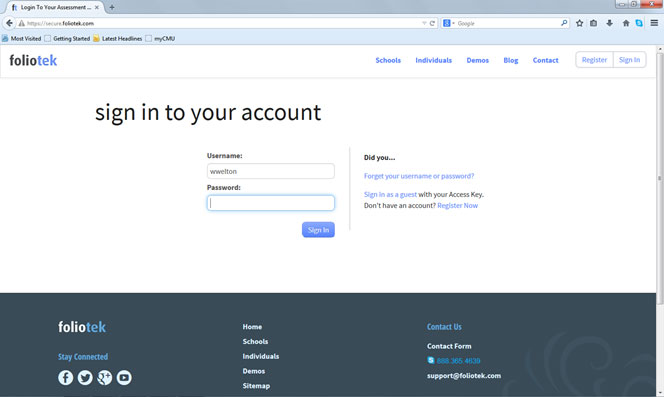
Step 2: Type in the name of the student in the student quick find box.
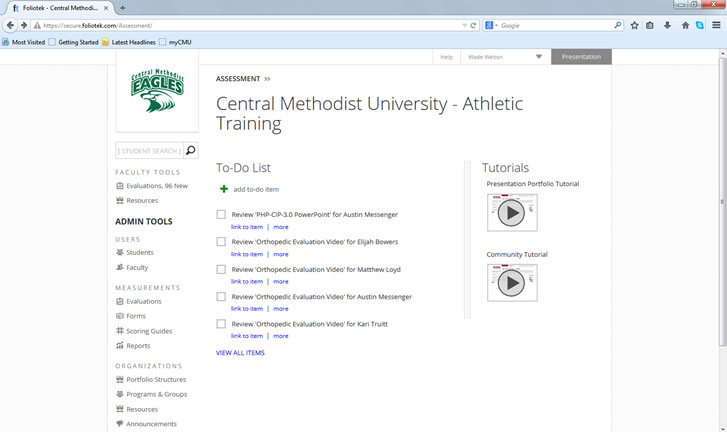
Step 3: Click on the student name.
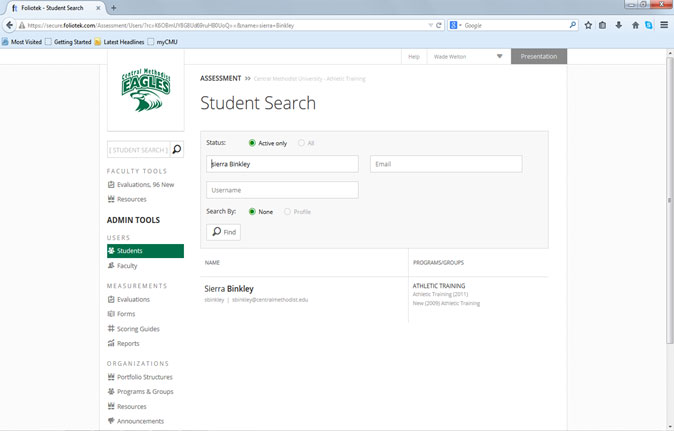
Step 4: Click on the portfolio tab and you will see the evaluations for reach year in the professional program. Year one=sophomores, year two=juniors, and year three=seniors. Select the correct year of your student.
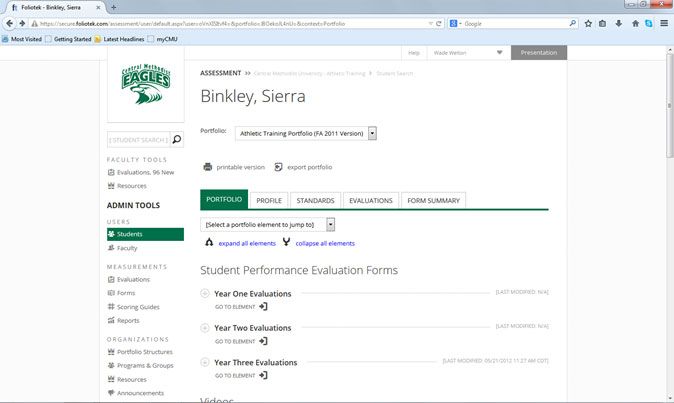
Step 5: Once you select the correct year then you will see a first semester midterm and final evaluation as well as a spring semester midterm and final evaluation. Select the correct rotation and phase.
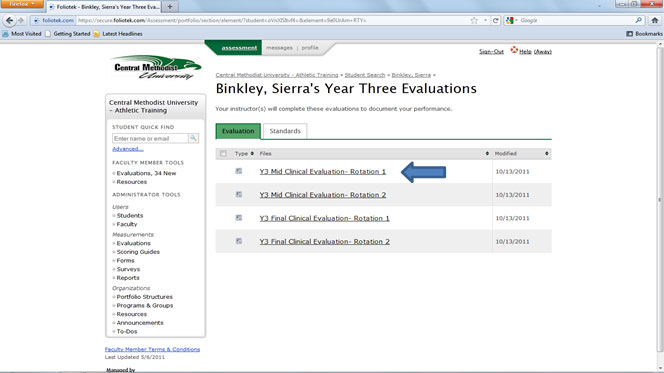
Step 6: The evaluation form will then be displayed. Complete the form and submit it by clicking the Submit button at the bottom of the form.
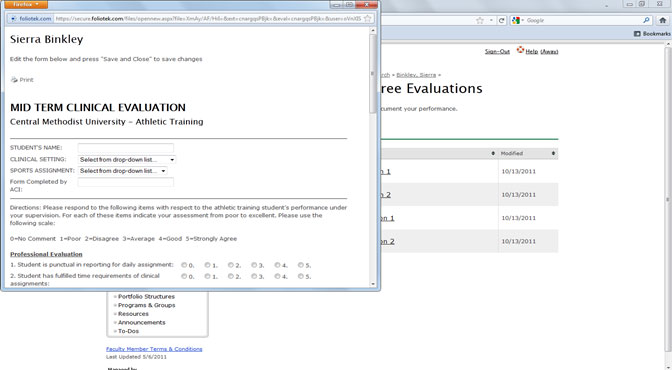
Next

